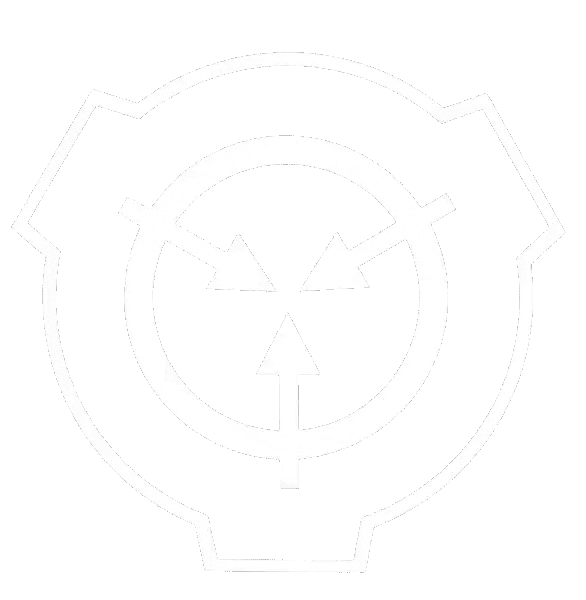3 years ago - edited
# 02IZxlPEdd3v4rssTHIS MESSAGE IS FOR AUTHORIZED PERSONNEL ONLY, IF YOU RECEIVED THIS MESSAGE ON ACCIDENT REPORT IT TO THE SYSTEM ADMINISTRATOR IMMEDIATELY. FAILURE TO DO SO WILL RESULT IN TERMINATION OF FOUNDATION EMPLOYMENT.
Attempting access beyond this point without necessary clearance is grounds for termination of Foundation employment and cancellation of all educational, medical, retirement, and mortality benefits. In the event of unauthorized access, this console will become inoperable. Security personnel will be dispatched to arrest you and escort you to a detention cell for interrogation. Attempting to access this file from any computer not connected to the Foundation Intranet will result in immediate termination regardless of clearance.
Section 1: Overview and equipment
Welcome, new recruit!
This document will go over the basics of what you need to know in order to perform your duties as a Level 1 Security Initiate!
Starting off, as a Security Initiate (The entry level into the entry branch, General Security) it will be your duty to assist in the daily duties of security!
These duties include:
-Re-containing Safe and Euclid class SCPs housed in your area of the facility, the Light Containment Zone
-Feeding and interacting with Class-D personnel
-Patrolling the Light Containment Zone, Entrance Zone, and Surface
-Defending the facility from threats such as GOIs (Groups Of Interest)
Facility Codes
There are 6 Facility codes each with their own meaning, they go as follows:
Green - Normal Facility Activities
Yellow - A Safe or Euclid level SCP is breached, security is to re-contain it.
Red - Multiple Safe or Euclid level SCPs have breached, OR a Keter level SCP is breached. Security is to re-contain them.
Lockdown - There is currently a D-Class breach, a UA (Unknown Anomaly), or an intruder in the facility. All checkpoints are to be manned.
Orange - The facility is under attack. Security is to grab equipment for defense at the armory and report to the front lines to defend.
Blue - There is a communications breach. Maintain radio silence.
THE GOLDEN RULE
When patrolling or traveling, unless the facility is under Code Red or Lockdown, ALWAYS CLOSE DOORS BEHIND YOU.
Equipment
Your standard equipment as a Security Initiate will be an M9A3 Beretta Handgun, Standard Police Handcuffs, and a Stun Baton.
You will have access to acquire re-containment gear from the General Security Armory, as well as replace any broken armor and grab more ammunition. You will NOT be permitted to take weapons unless there is an active raid on the facility or a Lieutenant or above grants you permission.
Chain of Command
In General Security, the Chain of Command is as follows, starting from the bottom:
Initiate > Junior Officer > Senior Officer > Sergeant > Warrant Officer > Lieutenant (S.O.C.) > Captain (S.O.C.) > Security Chief (S.O.C.)
(S.O.C. stands for "Security Operational Command". They are in charge of running the branch.)
// It is okay if you do not grasp it at first, if you ever need a reminder of the chain of command, just check the F4 menu and they will be listed in ranking order.
Section 2: Other branches
There are four main branches in the facility:
-GenSec (General Security)
-TRT (Tactical Response Team)
-Medical
-STF (Stationary Task Force)
A quick overview of the other branches and their duties:
TRT
The response force for when General Security is overwhelmed, they mainly deal with the HCZ
Medical
In charge of ensuring injured personnel are properly seen to and kept alive
STF
STF is the best of the best. They are the Deus Ex Machina for when the foundation is in deep trouble.
Section 3: SCPs
As a member of General Security, you will have a few major SCPs you will be tasked in maintaining. This will quickly list the most common ones and their re-containment procedures.
It will also list several SCPs that you should not be interacting with very commonly, though they are important to know:
SCP-173
SCP-173 is a large concrete statue that can only move when not being viewed. It snaps any humanoids neck that is not viewing it.
To re-contain SCP-173, push it with your stun baton back to its CC (Containment Chamber). If it is in the HCZ or beyond, use a cage to pick it up and carry it back.
SCP-049 and SCP-049-2
SCP-049 is a male humanoid who dons the apparel of a medieval plague doctor. It can kill instantly with skin to skin contact, and can create instances of SCP-049-2 from effected subjects. 049-2s are zombies.
To re-contain SCP-049, have two personnel put him at gun-point and toss him a pair of gloves to wear. After he puts the gloves on, cuff him and return him to his CC. Terminate any instances of SCP-049-2 and burn the bodies.
That is the end of the IC (In-Character) sections. This next section is OOC (Out-Of-Character) information regarding some of the custom features that you will need to use for RP purposes.
The Inventory System
When you press F1, you should see this menu:
This is your inventory menu. On the left is where your equipped items are held.
For worn gear you can equip:
-A headgear
-A helmet
-Body armor
-Pants
-A Uniform
For weapons and equipment:
-One primary
-One secondary
-Three equipments (Cuffs, batons, etc.)
The middle section is your inventory, on the right is crafting, and the bar above is where you can edit your description.
The Interaction Menu
In order to use the Interaction Menu, press your suitzoom key "B" by default, after that you should see this:
This is the menu used for interacting with certain object or people, performing gestures, and using the /roll command. (we will touch on rolling soon.)
This is usually used when you want to show your ID, so its important to know it.
In-Character Actions
IC actions are usually done with the "/me" command. For example:
"/me sips her coffee"
or in combat,
"/me attempts to side-step the charging man"
When you are performing an action that would require skill to perform, or are in the middle of using it for combat, you will need to utilize rolls.
this is achieved with the aforementioned Suit-Zoom Menu.
When you want to roll, open the menu and roll for the type of skill your action would require, like so:

If you are in combat, to win you must roll higher than your opponent. The winner gets to choose their next action first.
If you are rolling against yourself (Usually for when you are rolling to pick something up or keep your cool), this is called a "self roll" and you will only need to roll above a 50.
Radio Commands
To use your respective radio channels, there are commands that speak in each one over text chat.
/f is for all foundation personnel. Anyone who is playing a foundation job will see this message.
("/f Who is currently in R-Wing?")
/sec is for security. Anyone who is playing foundation security will see this message.
("/sec I need back-up to the LCZ Checkpoint!")
If you drop your radio, or it is destroyed, you will not be able to send or receive radio communications.
Congratulations! That is all the information you need in order to join the General Security Force!
To test your knowledge and receive the whitelist, please say "/takequiz gensec" to take a short, easy test on what was discussed in this document.
We recommend following more experienced players around to learn the ropes faster, and don't be afraid to ask questions.
It is also HIGHLY RECOMMENDED that you read the following documents for more information on how the facility runs, it will prove very useful to newer players:
Foundation AOCs
Foundation RaRs
Security Chief Horno - Still somehow alive
"How am I not dead yet??"
Vault Security Agent Muller - Alive
"Well, I got that promotion."