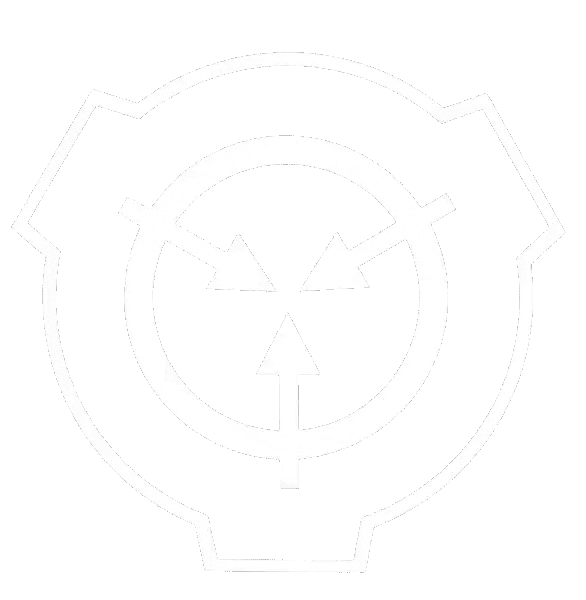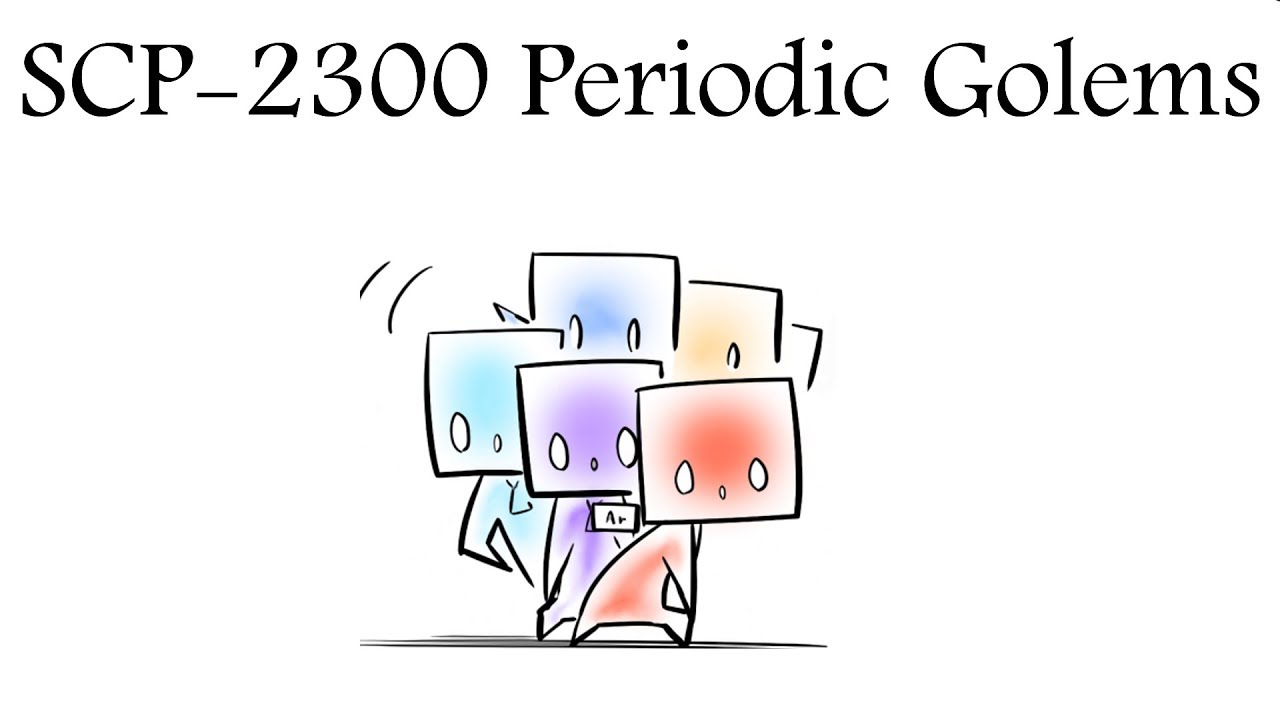3 years ago - edited
# BEcZtOr7oxEXjTFiDo YOU want to be creative? Do YOU want to minge but still follow the rules? Here is the ultimate SCP for you!
"SCP-2300 is the collective designation for a series of 98 miniature humanoid figures. Each instance is composed of a single chemical element, and is marked with their respective atomic number on the crown of their heads." - SCP Wiki Article
You can create multiple things with multiple anomalous abilities, along with glorious tools at your disposal which security must provide you.
However, one thing people struggle with extremely is the SWEP. This truly can be EXTREMELY painful to navigate and understand for a first timer. But that is why I, the best 2300 player, is here to teach you the basics!
Step 1 : Configuring your binds
Pressing 1 as 2300 will give you 2 options, your hands SWEP, and your main tool, the SCP-2300 SWEP. Select the SWEP and press R and a menu should show up, showing 4 things; Gather, create, describe, and infuse. We will get to their uses later. To configure your binds, which is the most important step, you must hold your cursor over the tool you want to configure, and press a number/letter. This will change the bind. For many people, they prefer the binds 7, 8, 9, 0 in order. For me, I like the binds 1, 2, 3, 4, also in order.
Step 2 : The uses of your tools
Your first and very important tool is Gather.
Holding down your Gather bind on a prop begins consuming it, and a mass% will show up. Once the mass on the prop goes to 0, it will disappear. This can be used on nearly ANYTHING, from doors, toilets, or SCP-079 and 914. (Which I wouldn't recommend.) You will also see on the left of your screen a Materials meter, capped at 600. You gain 5 materials per 1/5th second.
The next tool is Create.
To create a prop, you must press R and left-click the create tool a few times, and then right-click after leaving the menu. Once you right-click, another menu will pop up, showing props. Hovering over a prop will show you the amount of materials required, and infusions. You mostly want to pick a prop with at least 1 infusion, that way you can use your anomalous abilities. Once selecting your desired item, you must press "create" and leave the menu. In front of you, you will see a transparent, green version of that prop, which is insible to humans/humanoids. To put materials inside of this prop, you must hold your create bind while facing the object. Once the prop reaches 100% mass, it will become visible to everybody.
The next tool is Describe.
This can be used to describe an existing (and finished) prop. This is very good for RP modding your own creations. For more information on RP modding your creations, scroll further down. To describe your prop, press your describe bind while facing it.
Your last and final tool is Infuse.
This is how you will make your artwork anomalous.
i'm going to finish the rest of this later
Bye!